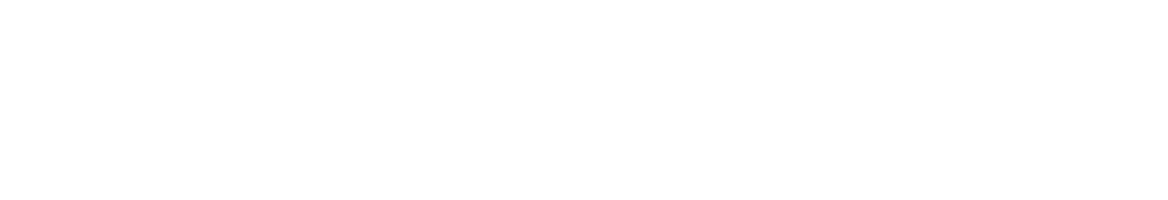So I changed a few things:
(*) Removed interpolation for reflections on all materials;(*) Used animation prepass/rendering mode also with the "Use camera path" option on;(*) Increased the Hemispheric subdivs for the irradiance map to the default 50;(*) Used single frame light cache with the "Use camera path" option on;(*) Set the light cache Scale to "Screen" with 0.02 for "Sample size";(*) Set the "Noise threshold" option in the DMC sampler to 0.005;(*) Set the "Color threshold" for the image sampler to 0.01 ("Use DMC sampler thresh." unchecked)
For the final renders, I set the Secondary GI engine to "None", as I don't need the light cache then.
It's looking good so far, I will put here the result when it's done.
Best regards,Vlado
사용자가 올린 애니메이션 랜더세팅 설정값에서 Vlado씨가 수정한 사항들은 다음과 같습니다
- 모든 재질에서 Reflections 의 interpolation 을 끄고
- "Use camera path"옵션을 켠 채로 Animation prepass/rendering 모드를 사용하며
- irradiance map 의 Hemispheric subdivs 값을 기본값인 50으로 증가시키며
- Use camera path옵션을 켜고 single frame light cache를 사용
- light cache Scale 을 Screen 으로 설정하고 Sample size 0.02 로
- Noise threshold옵션에서 DMC smapler는 0.005 로
- Image sampler에서 (Adaptive DMC로 설정하고) "Use DMC sampler thresh"를 끈 다음
Clr threshold 는 0.01로
최종랜더링 단계에서는 Secondary GI 엔진을 None으로 설정(프리패스에서 lightcache를 연산했으므로)