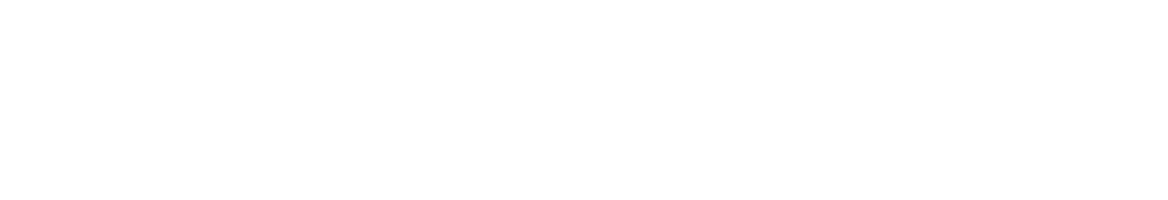요약하면, 기능상 제한이 있고, 모든 프로젝트는 아비드 클라우드를 통해서만 시작가능.
Q. Media Composer | First is free – are there any hidden costs?
A. No, there are no hidden costs. When it’s available, you’ll be able to download and use Media Composer | First at no cost. Media Composer | First uses software licensing; it does not require a hardware key (dongle).
Q: 완전히 무료인가?
A: 그렇다.
Q. What are the limitations of Media Composer | First compared to full Media Composer?A. At this time we aren’t releasing detailed information on the feature set, as Media Composer | First is still in development, and won’t be available until later in 2015. However you can expect a limited feature set that makes Media Composer | First less intimidating to new users, but also less appealing to power users. You can expect fewer settings, menus, timeline tracks, monitor features, bin features, titling features, effects and other features than the full Media Composer. You can also expect that Media Composer | First won’t work with Avid Interplay Production, Interplay MAM, or MediaCentral UX, and that shared projects won’t be supported on ISIS storage systems. In addition, all projects will be stored in the cloud, and you’ll get a limited number of projects and a limited amount of cloud storage space. There will be options to expand Media Composer | First, from additional project and storage capacity to plug-ins, options, and additional applications to stock footage and music to upgrades to the full Media Composer.
Q: 기능상 제약은?
A: 아직 개발중이라 확실히 말하기는 어렵지만, 더 적은 설정과 메뉴, 타임라인 트랙이라든가, 모니터나 바이너리, 타이틀 기능들과 효과 등이 풀버전 보다는 적겠지. 또 Avid 인터플레이 프로덕션이나 인터플레이 MAM, 미디어센트럴UX 등도 지원되지 않는다. 또 모든 프로젝트는 클라우드에 저장되게 되는데 제한된 수의 프로젝트와 제한된 용량의 공간만 제공한다.
Q. Media Composer | First includes a limited number of Cloud Projects, what does this mean?A. Projects for Media Composer | First are stored in the cloud on Avid Servers, accessed through your Avid Master Account from anywhere. Avid provides a limited number of free projects with Media Composer | First. This cloud-based storage is a difference vs. full Media Composer software, which can store an unlimited number of projects locally on your computer’s hard disk.
Q: 제한된 수의 클라우드 프로젝트가 무슨 뜻인가?
A: 미디어 컴포저 | 퍼스트 의 프로젝트들은 모두 아비드의 클라우드 서버에 저장이 되고 아비드 마스터 계정을 통해 접근할 수 있다. 무료버전에는 제한된 수의 프로젝트만 제공하며 클라우드 용량 역시 풀버전의 미디어 컴포저와 차이가 있다. 풀버전의 미디어 컴포저는 사용자의 하드디스크에 무한대의 프로젝트를 저장할 수 있다.
Q. What can we expect regarding Media Composer | First plug-ins?A. Media Composer | First won’t work with plug-ins that were purchased previously for another version of Media Composer. Media Composer | First will support AVX video plug-ins and AAX audio plug-ins purchased from the Avid Marketplace in conjunction with Media Composer | First. In addition, we’re encouraging plug-in creators to offer low-cost plug-in packages suitable for Media Composer | First users. Should you upgrade to full Media Composer at a later date, all plug-ins that you purchased for Media Composer | First will continue to work.
Q: 미디어 컴포저 | 퍼스트 에서 플러그인을 사용할 수 있을까?
A: 현재 어떤 미디어 컴포저용 플러그인도 미디어 컴포저 | 퍼스트 에서는 사용할 수 없다.
아비드 마켓플레이스에서 AVX 비디오 플러그인과 AAX 오디오 플러그인들을 구입할 수 있고, 플러그인 제작자들에게 저가의 플러그인들을 만들도록 할 생각이다.
Q. Projects are stored in the cloud -- will I be able to work offline?
A. Yes, you can expect to be able to work offline. You’ll start a project by connecting to the internet, logging into your Avid Master Account, and starting a project in the cloud. You can then disconnect from the cloud to work remotely using a local copy, then reconnect to save your changes in the cloud.
Q: 프로젝트가 클라우드에 저장이 되면, 오프라인으로 작업할 수 있나?
A: 그렇다. 오프라인으로 작업할 수 있다. 인터넷을 연결하고 아비드 마스터 계정으로 로그인을 한 다음 클라우드에서 프로젝트를 시작하고 나면, 클라우드 연결을 끊고 로컬 사본을 사용해서 작업을 하고, 다시 클라우드에 재연결해서 저장하면 된다.
Q. What if I need more projects?
A. We will offer additional Media Composer | First projects to purchase from the Avid Marketplace.
Q: 더 많은 프로젝트를 만드려면?
A: 아비드 마켓플레이스에서 추가 프로젝트를 구매할 수 있다.