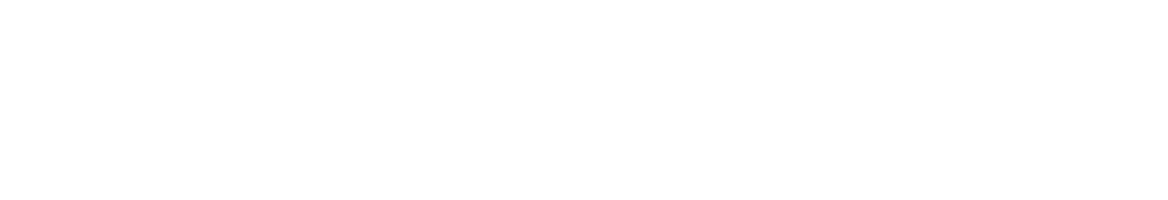http://blog.naver.com/billywagner/150099647963
2010-12-27 17:05:11
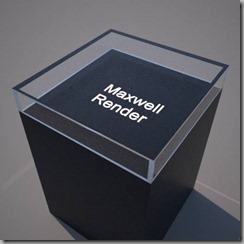
1. 기본 재질인 유리재질
Reflection 0 - 35,35,35 / Reflection 90 - 255,255,255 / Transmittance - 255,255,255 / Attenuation 30cm Nd 1.51
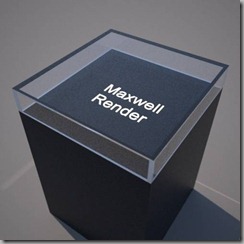
2. 1번에서 Nd의 Force Fresnel 을 체크한 경우 - 이 경우는 차이가 없음.
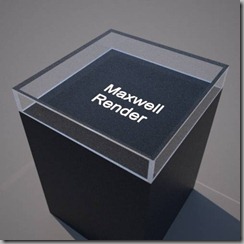
3 -1 . 1번의 유리재질에서 Scatter Coeff 를 1.0 으로, Scatter Color 는 200,200,200의 회색으로 하였음.
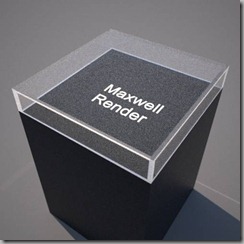
3-2. Scatter Coeff 를 10으로 높였음. 좀 더 플라스틱 Cd쥬얼케이스 같은 느낌으로 됨.
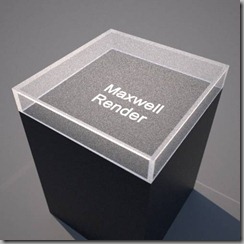
3-3. Scatter Coeff 를 30으로 더 높였음. 좀 더 부드러운 재질의 투명플라스틱으로 됨.
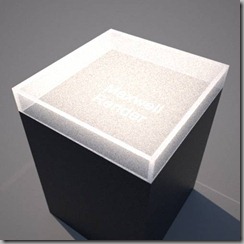
3-4. Scatter Coeff 를 100으로 높였음. 내부의 빛 산란이 너무 커져서 투명하게 보이지 않음.

3-5. Scatter Coeff 를 300으로 높임. 오래 랜더링 하면 반투명 플라스틱 혹은 실리콘 느낌이 날 듯
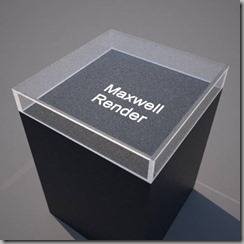
3-2-1 . 3-2 에서와 동일하지만 Force Fresnel을 켠 경우. 차이 없음.
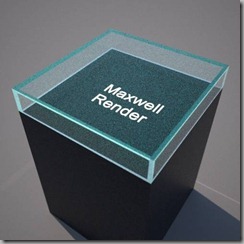
4-1. 3-2 와 동일한 플라스틱 재질 설정이지만 Scatter Color 를 하늘색(80,200,200)으로 변경했음.
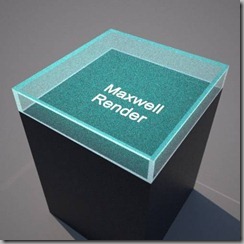
4-2. 4-1과 동일하지만 Scatter Coeff를 30으로 높였음.
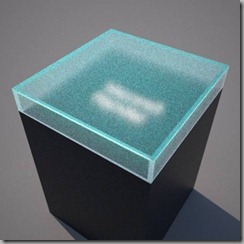
5. 4-2와 동일하지만 Roughness 값을 20으로 하였음.
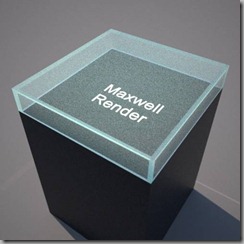
6. Reflection 색상은 Black & White 로 그대로이지만 Transmittance 색상을 하늘색(80,200,200)으로 하고
Scatter Color는 기존과 같이 200,200,200으로 함
즉 4번과 색상은 동일하지만 4번은 Scatter Color를 하늘색으로 하였고, 6번은 Transmittance Color를 하늘색으로 하였음.

7. 3-3과 동일하게 Reflection색상은 흑/백 이고 Transmittance 색상도 흰색이며 Scatter Color도 회색(200)이며, Scatter Coeff 는 30이지만 Asymmetry 가 0이 아니라 1.0임(최대값)
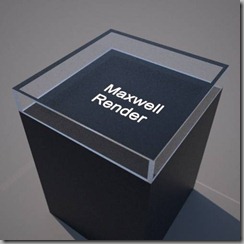
8. 7과 같지만 Asymmetry 가 이번에는 -1.0임(최소값)

9-1. 3-3과 마찬가지로 Transmittance white 에 Scatter Coeff 30, Scatter Color grey 이지만 Reflectance 색을 모두 skyblue(80,200,200)로 설정함.
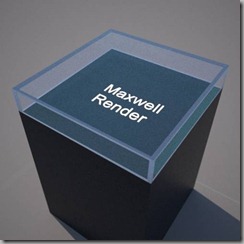
9-2. 9-1에서 Asymmetry 를 1.0으로 하였음.
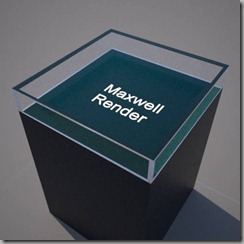
9-3. 9-1에서 Asymmetry를 -1.0 으로 바꾸었음.
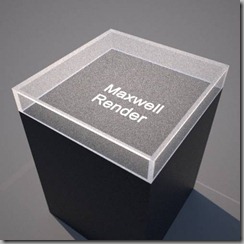
10-1. 3-3과 동일하지만 Attenuation 을 1cm로 낮춤. 플라스틱 덮개의 크기는 35cmx35cmx6cm 이며 두께는 1cm.
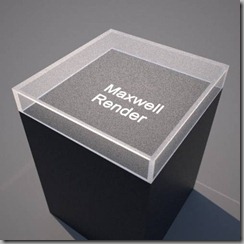
10-2. Attenuation 1mm
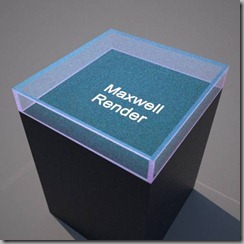
11-1. 3-3과 동일하지만 Transmittance color 는 보라색(255,100,255), Scatter color는 하늘색(80,200,200)
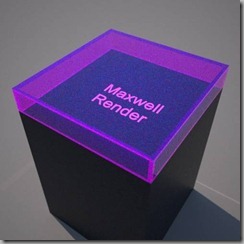
11-2. 11-1과 조건은 동일하지만 Attenuation 이 1cm 로 낮춰지면서 Transmittance 색상이 더 묻어 나왔음.
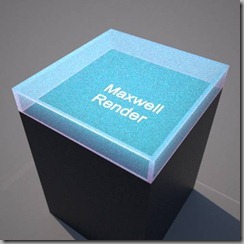
11-3. 11-1과 동일하지만 Scatter Coeff 를 30에서 100으로 높였음.
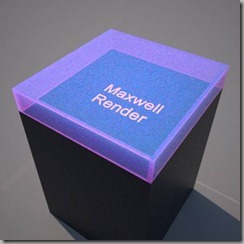
11-4 11-3과 동일하지만 Attenuation 값을 30cm에서 5cm로 낮췄음.
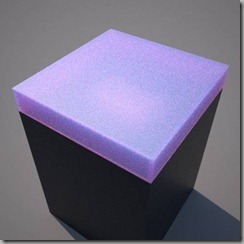
11-5. 11-4에서 Roughness 를 40으로 높였음.
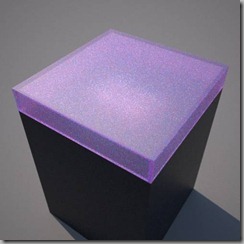
11-6. 11-5 에서 Asymmetry 를 -0.9 로 함.
Reflection : black/white / Transmittance : Purple / Attenuation : 5cm / Nd :1.51
Scatter Coeff :100 / Scatter color : skyblue
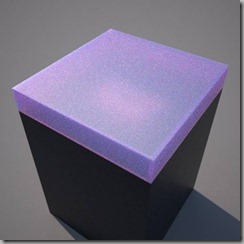
11-7. 11-5에서 Asymmetry를 0.9로 함.
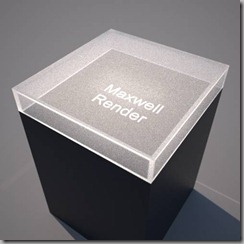
sample 1.
reflectance 35 / 255 transmittance 255
attenuation 5mm nd 1.45 scatter coeff 300 scatter color 135 asymmetry -0.8
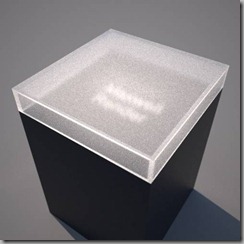
sample2. sample1에서 Roughness 를 10으로 설정함.

sample3. scatter coeff 30. roughness 20
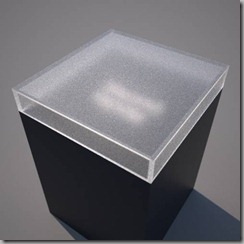
sample4. sample3에서 scatter color를 135->242로 높였음.
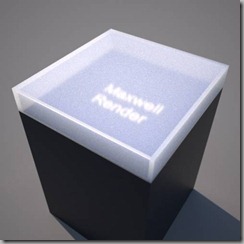
sample 5. silicon preset
reflectance : 71 / 94 grey transmittance : ivory 228 223 207
attenuation : 20cm nd : 1.3 force fresnel roughness : 10
scatter coeff : 150 scatter color : pastel blue 144 157 202 전체 색상을 푸르스름하게 만들어 줌
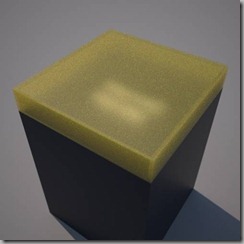
sample6 . polyurethane preset
reflectance : 54 53 51 / 84 81 77 transmittance : yellow 232 223 154
attenuation : 1cm nd : 1.3 force fresnel roughness : 35
scatter coeff : 30 scatter color : pastel green 201 214 149
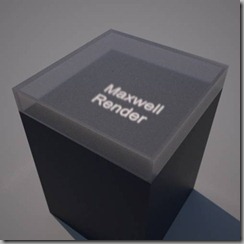
sample 6-1. modified polyurethane
reflectance : 54 53 51 / 206 transmittance : 207 205 207
attenuation : 1cm nd : 1.3 force fresnel roughness : 7
scatter coeff : 30 scatter color : pastel green 180 180 182
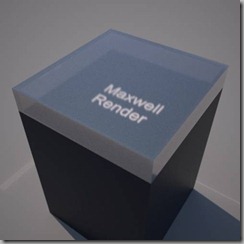
sample 6-2. 6-1+coating
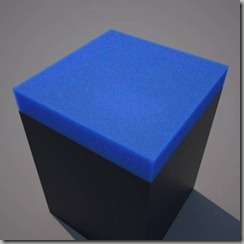
sample 7. rubber blue
reflectance : 진청 44 48 66 / 52 58 80 transmittance : 블루 21 62 228
attenuation : 2cm nd : 1.3 force fresnel roughness : 75
scatter coeff : 100 scatter color : 스카이블루 57 206 223
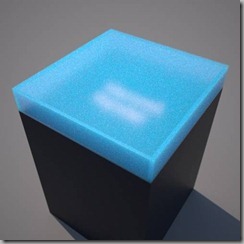
sample 7-1.
reflectance : 진청 44 48 66 / 52 58 80 transmittance : 블루 21 62 228
attenuation : 20cm nd : 1.3 force fresnel roughness : 25
scatter coeff : 100 scatter color : 스카이블루 57 206 223

sample 8 cheese
reflectance : brown 97 81 47 / beige 175 164 109 transmittance : orange 191 122 3
attenuation : 1cm nd : 1.4 force fresnel roughness : 30
scatter coeff : 4000 scatter color : bluish grey 108 117 130
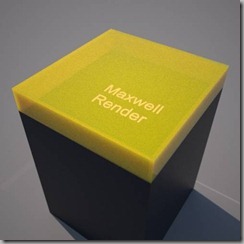
sample 9 orange juice
reflectance : pure black 0 / 0 transmittance : orange 199 138 8
attenuation : 4cm nd : 1.3 force fresnel roughness : 0
scatter coeff : 250 scatter color : yellow green 141 177 25

sample 10. acrylic signal
reflectance : pure black 0 / 0 transmittance : yellow 254 209 17
attenuation : 1mm nd : 1.51 force fresnel roughness : 3
scatter coeff : 40 scatter color : pastel green 213 241 0

sample 11 chocolate hot
70 weight reflectance : soft brown 41 31 30 / 41 33 30 transmittance : choco 27 11 7
attenuation : 4mm nd : 1.3 roughness : 80
scatter coeff : 1000 scatter color : light brown 123 79 65
30 weight reflectance : dark grey 31 / 33 transmittance : choco 27 11 7
attenuation : 4mm nd : 1.3 force fresnel roughness : 20
scatter coeff : 1000 scatter color : light brown 123 79 65
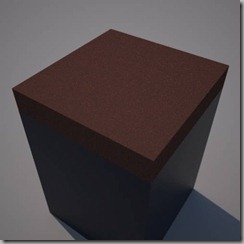
sample 12 chocolate cold
reflectance : dark brown 41 33 32 / brown 53 35 33 transmittance : choco 27 11 7
attenuation : 4mm nd : 1.3 roughness : 80
scatter coeff : 1000 scatter color : light brown 123 83 71
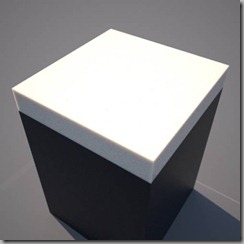
sample 13 milk delute
reflectance : pure black 0 / 0 transmittance : milk 226 219 197
attenuation : 1cm nd : 1.3 force fresnel roughness : 0
scatter coeff : 1820 scatter color : pastel blue 166 188 218

sample 13-1 milk 1
reflectance : pure black 0 / 0 transmittance : milk 216 210 194
attenuation : 1cm nd : 1.3 force fresnel roughness : 0
scatter coeff : 3000 scatter color : pastel blue 188 201 218

sample13-2 milk 2
reflectance : pure black 0 / 0 transmittance : beige 199 166 129
attenuation : 4cm nd : 1.34 force fresnel roughness : 0
scatter coeff : 3000 scatter color : pastel blue 197 206 218 Asymmetry : -0.3
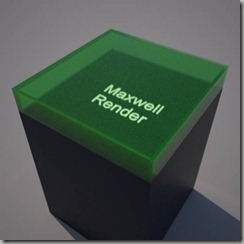
Sample 14
SSS wizard - color : green 32 133 32 object tickness : 10cm Roghness : 5 Density : 50
=> 다음과 같이 변환됨
reflectance : pure black 0 / 0 transmittance : 32 133 32
attenuation : 4.79cm nd : 1.25 force fresnel roughness : 5
scatter coeff : 50 scatter color : pastel blue 32 133 32
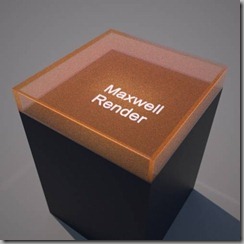
sample 15
reflectance : pure black 0 / 0 transmittance : orange 229 131 92
attenuation : 10cm nd : 1.25 force fresnel Roughness : 3
scatter coeff : 100 scatter color : light orange 200 150 75 Asymmetry : -0.78