Scenario
As an Autodesk Subscription Customer, you would like to use your software in a different language.
Solution
As a Subscription customer, you can request and use a different language of most Autodesk products at no charge, directly from Subscription Center by using our Language Exchange feature. You can either Download a Language Exchange orRequest Physical Media for a Language Exchange (e.g., CD, DVD, or USB) for the licenses you have purchased on Subscription.
Two Things to Know Before Trying Language Exchange
- You will need to use the product in the country in which you registered your license. This is so that you maintain your compliance with the license you purchased.
- When we release a new version of the product, it will be made available to you in the language you purchased originally. If you choose to upgrade, you’ll need to use the Language Exchange again to use the product in a different language.
Download a Language Exchange – Instant delivery
|
Note: If you do not have permissions to download from Subscription Center, you must contact yourContract Administrator, for assistance. Learn How to find your Contract Manager in Subscription Center.
|

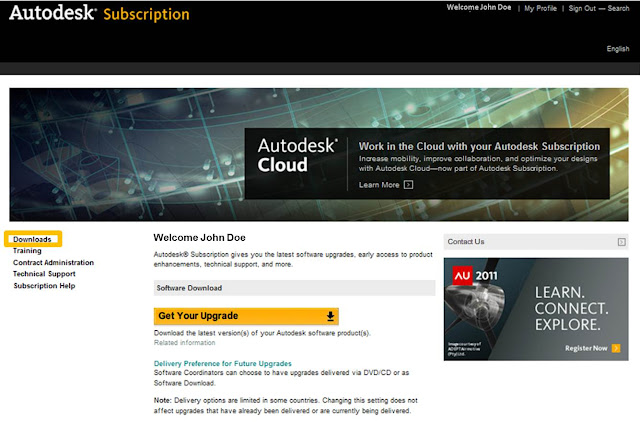





No comments:
Post a Comment
로그인하지 않아도 댓글을 달 수 있습니다.